Wanna be More Brutal In Big Screen?
I know you will say yes because Playing Brutal age on PC will be just awesome. Big screen and even you can be multitasking while your partner playing adventure. Also, you can keep eyes on your game 24*7 while you are working. Today I will Tell you how to download and Play Brutal Age: Horde Invasion For PC.
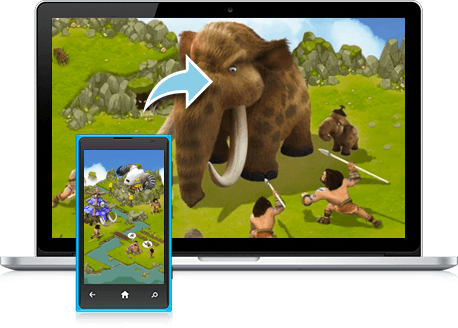 First, you need an Emulator that will create an Android environment inside your pc. you can download Bluestack or Nox Emulator for that. Bluestack is good for windows pc but if you want to play brutal age on your mac then Nox is the best choice. I am using Mac Mojove and Bluestack sucks in my system so I downloaded Nox and its performing very well.
First, you need an Emulator that will create an Android environment inside your pc. you can download Bluestack or Nox Emulator for that. Bluestack is good for windows pc but if you want to play brutal age on your mac then Nox is the best choice. I am using Mac Mojove and Bluestack sucks in my system so I downloaded Nox and its performing very well.
How to Play Brutal Age in PC?
Follow these simple step to play brutal age in your Laptop or pc.
Step 1 – Download Bluestacks or Nox Emulator from their official site.
Step 2 – Install the emulator on your PC
Step 3 – Launch the emulator on your PC and set up your Google Play Store with your Gmail, sometimes it asks for phone verification.
Step 4 – Search Brutal age app and Download it from play store.
Step 6 – Once downloaded you can see Brutal age icon in your main screen and all apps. open it and enjoy playing brutal age in pc.
Note: While using the emulator if your system legs or heat up. Consider reducing graphics in the emulator. if you are using nox on mac then disable sound and mic from the virtual box this will reduce the CPU usage.